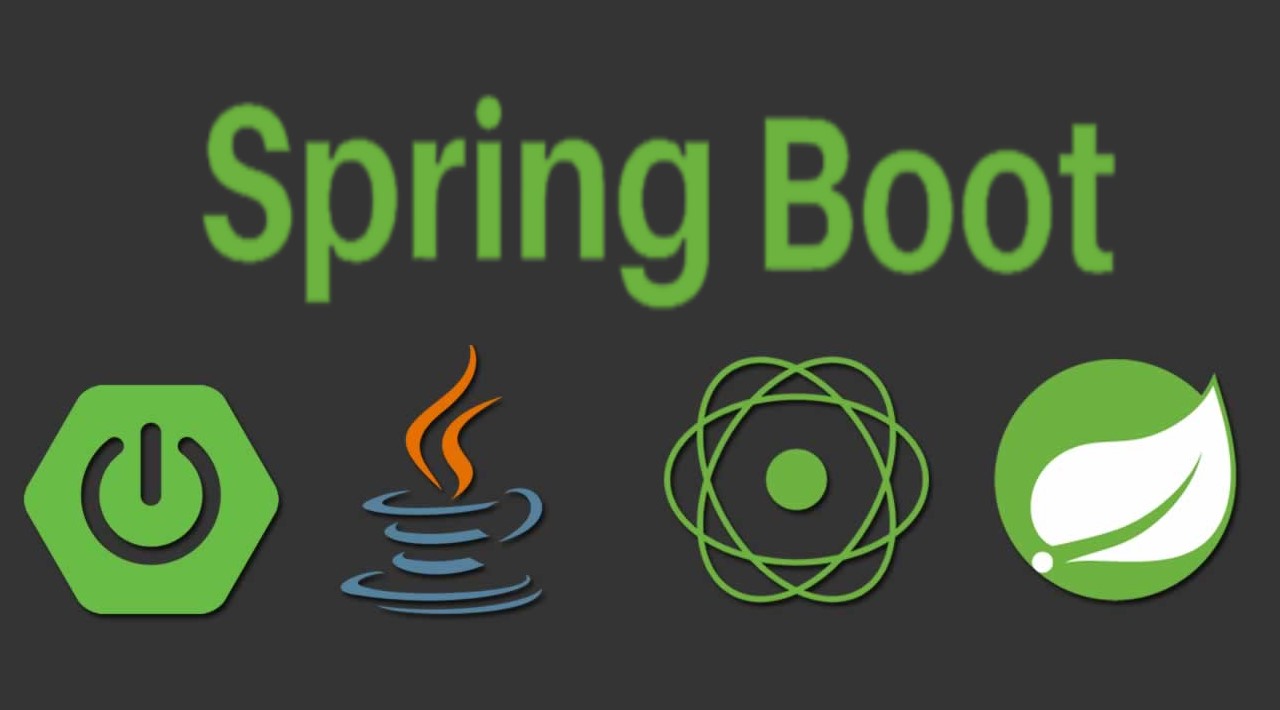Spring Boot Reactive CRUD with MongoDB
This project demonstrates a simple CRUD (Create, Read, Update, Delete) API implemented using Java, Spring Boot, Reactive Web Flux, and MongoDB. It provides endpoints to interact with MongoDB using reactive programming techniques.
Requirements
- Java Development Kit (JDK) 11 or higher
- Apache Maven
- MongoDB
Setup
- Clone the repository:
git clone https://github.com/your-username/your-project.git
Navigate to the project directory:
cd your-projectBuild the project:
mvn clean installRun the application:
mvn spring-boot:run
```
The application will start on port 8080.
## Endpoints
Create a new user:
```http
POST /usersGet all users:
GET /usersGet a user by ID:
GET /users/{id}Update a user:
PUT /users/{id}Delete a user:
DELETE /users/{id}Configuration
The MongoDB connection settings can be configured in application.properties file. You can specify the MongoDB URI, database name, and other properties in this file.
# MongoDB configuration
spring.data.mongodb.uri=mongodb://localhost:27017/mydatabaseDependencies
Spring Boot Starter Web Flux: Provides reactive web support. Spring Boot Starter Data MongoDB Reactive: Enables reactive MongoDB support. Lombok: For reducing boilerplate code. Spring Boot Starter Test: For testing. Embedded MongoDB: For integration testing with an embedded MongoDB instance.
Testing
The project includes unit tests to ensure the correctness of CRUD operations. To run the tests, execute the following command:
mvn test